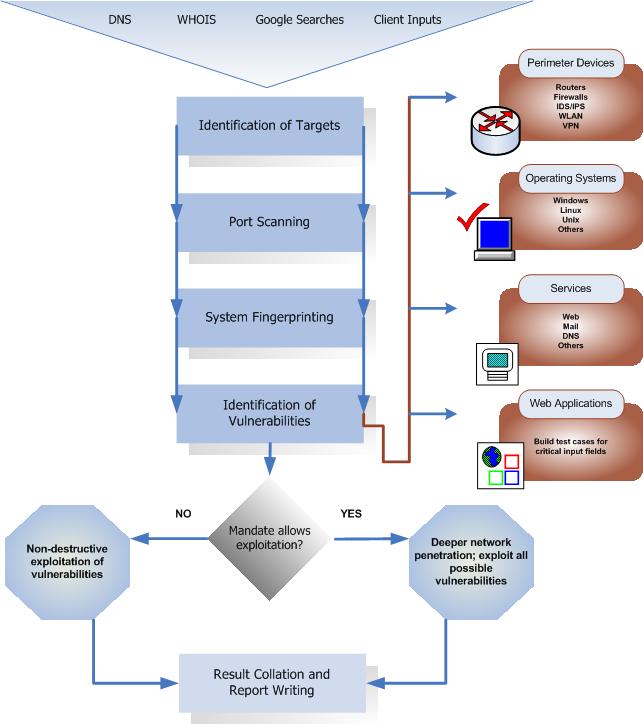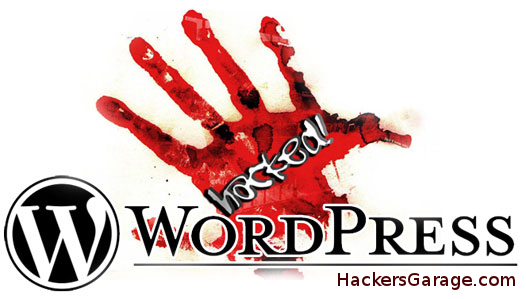Few days back I was working for a client where I had to transfer one application to a new server. Application had memcache php extension need and the following error appeared in apache error log ;
PHP Fatal error: Class ‘Memcache’ not found in
If you are having difficulties in same situation you should stay away from recompiling your php using /scripts/easyapache – BAD IDEA.
Solution is simple, build memcache and include it in php.ini. Let see, how we do it.
Step 1 – Download memcache
mkdir repo
cd repo
wget http://pecl.php.net/get/memcache-3.0.6.tgz
tar -xvfz memcache-3.0.6.tgz
Step 2 – Compilation & installation
cd memcache-3.0.6
phpize
you should see something like this;
Configuring for:
PHP Api Version: 20041225
Zend Module Api No: 20060613
Zend Extension Api No: 220060519
./configure
make
make install
Step 3 – Load in php.ini
Enable memcache in php.ini.
echo "extension=memcache.so" >> /usr/local/lib/php.ini
service httpd restart