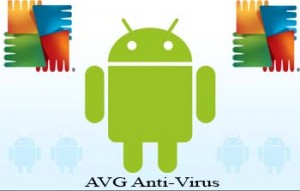FBPWN is a crossplateform java based Facebook profile dumper developed by Information Security Analyst team from RISST, released under GPL License. This tiny but worth full application is still in beta phase but can do plenty of usefull jobs for you 🙂
How FBPwn works?
FBPwn sends requests to your facebook friends/polls and wait for the acceptance notification. Once your target(victim) accepts friend request, it dumps all info that includes everything(username,email,friends list, etc) it is visible.
What if your victim UnFriend/Delete from friend list you?
This application is super fast and it fetches data rapidly as soon victim access requests. It will dump all victim information including username, email, friend list, photos and other info. So it doesn’t matter if victim figures out it as a fake account because it is too late 😀
Crawl Facebook Contact list, profiles that contain email addresses and build a mailing list of million emails contact by writing a small piece of bash script.
How to use FBPwn?
As we said, it is cross platform so it can be run on any operating system that have java installed. In our example, i am using it on BackTrack Linux.
wget http://fbpwn.googlecode.com/files/FBPwn-beta-0.1.4.zip
unzip FBPwn-beta-0.1.3.zip
cd FBPwn-beta-0.1.3
./run.sh
We have shoot FBPwn Video Tutorial. It covers how can you use this application. But due to codecs we could not upload it youtube. that will be posted soon. Stay tune.
Update – 15th Sep, 2011:
Sorry guys we couldn’t convert it, ofcourse we tried few times but failed :-D. So STOP sending Video tutorial REQUESTS emails.
Download FBPwn Video Tutorial directly from https://rapidshare.com/files/507532677/FBPwn-Video-Tutorial.ogv